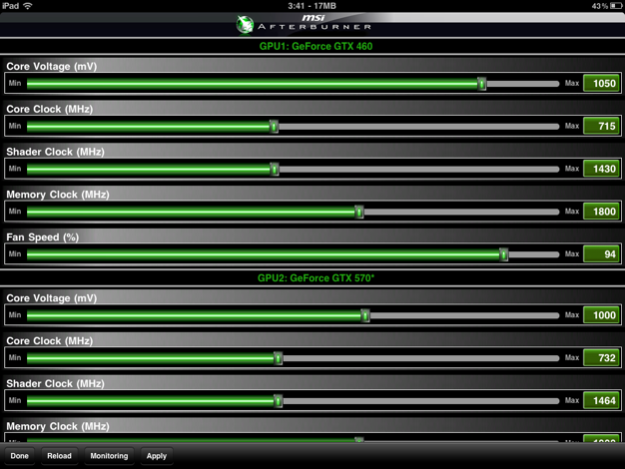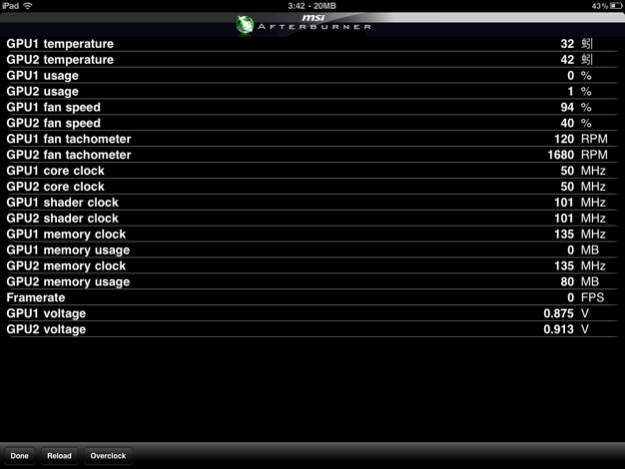MSI Afterburner APP 1.0.1
Free Version
Publisher Description
This iOS overclocking utility “Afterburner APP” was co-developed by MSI and well-known software programmer Nick Connors. This new Afterburner utility allows the iPhone, iPod Touch and iPad devices to adjust or monitor MSI Afterburner settings on PC over a Wi-Fi connection. In addition to monitoring the temperature, voltage and fan speed, the utility can also be used for overclocking and overvoltaging!
Quick installation guide:
Before you want to test MSI Afterburner APP on iOS, you will need:
1. A windows xp sp3 (with .NET 2)/vista/7 system with a discrete graphics card and is able to connect to internet/intranet.
2. An iPhone, iPod Touch or iPad with wifi function. (the O/S should be higher v3.2)
3. The system and iOS device can connect to each other over internet or intranet.
“RemoteServer” is a utility which should be placed in the host system. Just make sure all files are under in the same folder.
Make sure the system has installed the afterburner 2.1.0 or above version, and it has to be started so RemoteServer can read the H/W status through it.
How to work - Step by step:
1. Put the folder for RemoteServer on desktop for easy access
2. Run Afterburner (2.1.0 or above version)
3. Run "MSIAfterburnerRemoteServer.exe" to open up the RemoteServer
4. Verify that the remoteServer is running in background
5. Run Afterburner APP on iOS device
6. Enter the system IP (you can find ip over RemoteServer) into the IP settings of Afterburner APP to make a connection of Afterburner APP and Remote Server.
7. If the monitoring and OC funtions work properly, now it's time to enjoy it!
BTW, each clock/voltage/fan adjustment over afterburner app, you will have to press "apply"!
RemoteServer can be download from here: http://event.msi.com/vga/afterburner/images/MSIAfterburnerAPP_Android_10.rar
Nov 9, 2011
Version 1.0.1
Support for iOS 5
About MSI Afterburner APP
MSI Afterburner APP is a free app for iOS published in the System Maintenance list of apps, part of System Utilities.
The company that develops MSI Afterburner APP is Micro-Star International Co., Ltd.. The latest version released by its developer is 1.0.1.
To install MSI Afterburner APP on your iOS device, just click the green Continue To App button above to start the installation process. The app is listed on our website since 2011-11-09 and was downloaded 65 times. We have already checked if the download link is safe, however for your own protection we recommend that you scan the downloaded app with your antivirus. Your antivirus may detect the MSI Afterburner APP as malware if the download link is broken.
How to install MSI Afterburner APP on your iOS device:
- Click on the Continue To App button on our website. This will redirect you to the App Store.
- Once the MSI Afterburner APP is shown in the iTunes listing of your iOS device, you can start its download and installation. Tap on the GET button to the right of the app to start downloading it.
- If you are not logged-in the iOS appstore app, you'll be prompted for your your Apple ID and/or password.
- After MSI Afterburner APP is downloaded, you'll see an INSTALL button to the right. Tap on it to start the actual installation of the iOS app.
- Once installation is finished you can tap on the OPEN button to start it. Its icon will also be added to your device home screen.